I recently found myself wanting to be able to code up some animations and maybe some graphs for my youtube channel (Zanzas Toys), but wasn’t able to find a good tool for creating 2d animations with code and outputting video. So, I decided to make one, and Veve was born.
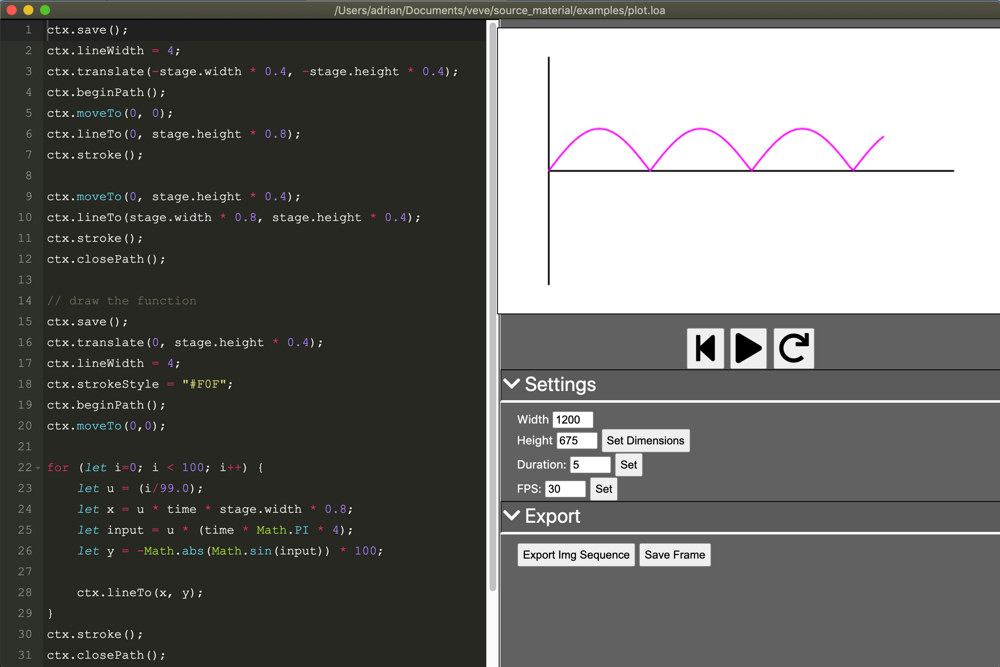
I really like using the canvas API for drawing 2d content, and I’m really comfortable with it, so I made an Electron app that allows the user to write code (in the left half) that is then used to draw content into a canvas (on the right). For the text editor, I used Monaco, which worked out really well.
The user can set the dimensions of the canvas, the duration, and the FPS, control the playback with buttons underneath the canvas, and export the result as a single image, an image sequence, or a video.
It also saves the user code and document settings to a custom file format (basically just json) named “.loa”.
Here’s a short video of what it looks like to code up a simple animation using it:
I’ll eventually open-source it, but it needs a little more work before it’s ready for that.
 Follow
Follow
Interesting work Adrian.
Need more details to understand fully.
May be you can elaborate on the shortcomings of current tools.
Best Regards, Somnath